If you’ve ever wondered why your business emails sometimes vanish into spam folders or never reach your clients at all, you’re not alone. Many small businesses that rely on shared web hosting for email run into the same frustrating problem: poor deliverability.
Shared servers host hundreds of domains on the same IP address. When one of those users starts sending spam, intentionally or not, that shared IP can get blacklisted. Suddenly, even legitimate senders on the same server find their emails bouncing, getting delayed, or landing in spam.
Fortunately, there are reliable steps you can take to improve email deliverability and protect your domain’s reputation, even if you’re using shared hosting.
The Real Problem with Shared Hosting Email
Shared hosting is affordable and convenient, but when it comes to email, it’s also risky. Because multiple users share the same IP address for outgoing mail, you inherit their reputation. If another customer sends spam, the IP can be blocked by major mail providers like Gmail, Outlook, or Comcast.
Even if your domain follows all the rules, once that IP is flagged, your messages start bouncing or end up in the junk folder. This problem is so common that many administrators now recommend keeping web hosting and email hosting separate.
But if you must rely on your host’s email system, don’t worry, there are proven techniques to improve deliverability and credibility.
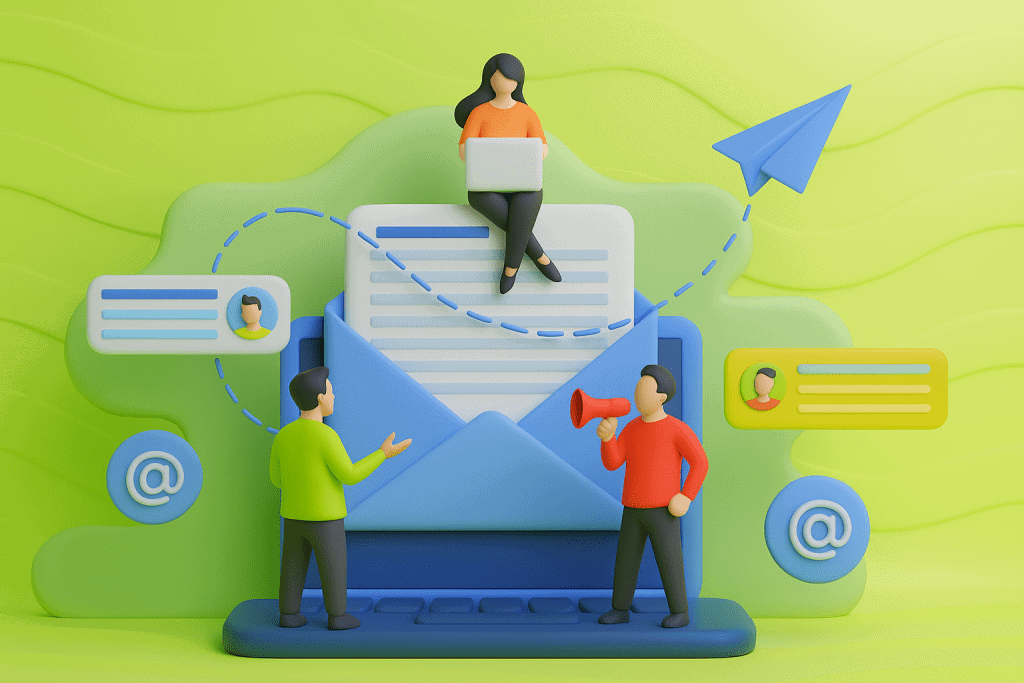
Set Up Email Authentication (SPF, DKIM, DMARC)
The first and most crucial step is setting up email authentication records. These are DNS entries that tell receiving mail servers that your messages are legitimate. Without them, even genuine emails may look suspicious and get filtered out.
SPF (Sender Policy Framework)
SPF specifies which servers are allowed to send emails on behalf of your domain. It prevents spoofing and ensures that only your authorized servers are recognized.
Example SPF record:
v=spf1 include:_spf.yourhost.com ~all
DKIM (DomainKeys Identified Mail)
DKIM digitally signs your outgoing messages, allowing recipients to verify that they weren’t tampered with. It adds a cryptographic signature to your email headers, essentially proving authenticity.
DMARC (Domain-based Message Authentication, Reporting, and Conformance)
DMARC builds on SPF and DKIM by telling receiving servers how to handle messages that fail authentication, whether to reject, quarantine, or flag them.
Example DMARC record:
v=DMARC1; p=quarantine; rua=mailto:reports@yourdomain.com
Most cPanel-based hosts include an Email Deliverability tool, which can automatically generate and install these records. Once configured, these three authentication mechanisms dramatically increase the chances of your messages landing in inboxes rather than spam folders.
Use a Dedicated Email Service for Business Communication
If you handle sensitive or mission-critical email (like invoices, client proposals, or support messages), avoid sending them from shared hosting entirely.
Shared mail servers are convenient for basic contact forms, but for serious communication, you need a dedicated email provider with a clean reputation and dedicated IP addresses.
Popular options include:
- Google Workspace (Gmail for Business)
- Microsoft 365 (Outlook)
- Smarter Mail
These platforms have advanced spam protection, reliable deliverability, and round-the-clock monitoring — something shared servers rarely provide.
As one user put it in a Reddit discussion:
“Don’t use shared hosting for the critical emails of your business.”
Your hosting server should focus on websites. Your email should live somewhere designed specifically for secure, high-volume, and compliant communication.
Choose Hosts That Use Outbound Spam Filters
If you do need to send emails from your shared hosting account (for example, contact form notifications or small mailing lists), choose a provider that partners with reputation management and outbound filtering services such as MailChannels or SpamExperts.
Here’s why that matters:
- These services scan outgoing messages for spam-like content before delivery.
- They route emails through trusted relay networks with clean reputations.
- If one user on your server sends spam, your emails won’t be affected because they’re delivered via separate, reputable mail servers.
Bagful, for example, integrates outbound filtering to ensure your legitimate traffic isn’t tainted by shared IP abuse — protecting your domain’s credibility and ensuring stable delivery.
Even if your host doesn’t include these tools by default, you can request SMTP relaying through a clean, third-party service (like SendGrid, Amazon SES, or Mailgun).
Additional Best Practices for Reliable Email Delivery
- Use a business-grade email address (e.g., yourname@yourdomain.com) instead of free ones like Gmail or Yahoo.
- Avoid spam triggers in subject lines — overuse of words like “free,” “urgent,” or “click here.”
- Check your sending reputation using tools like MXToolbox or Talos Intelligence.
- Monitor blacklists (Spamhaus, Barracuda, etc.) to ensure your domain or IP isn’t listed.
- Keep email volume consistent — sudden spikes can look suspicious to filters.
- Regularly clean your mailing lists to remove invalid addresses and reduce bounce rates.
Conclusion
Shared hosting is good for websites, but risky for email, especially if your reputation (and revenue) depends on consistent communication. By setting up authentication, using reliable outbound filters, or moving to a dedicated email platform, you can dramatically boost deliverability and maintain customer trust.
Your business deserves more than “maybe it arrived.” With the right setup, every message reaches its destination.





