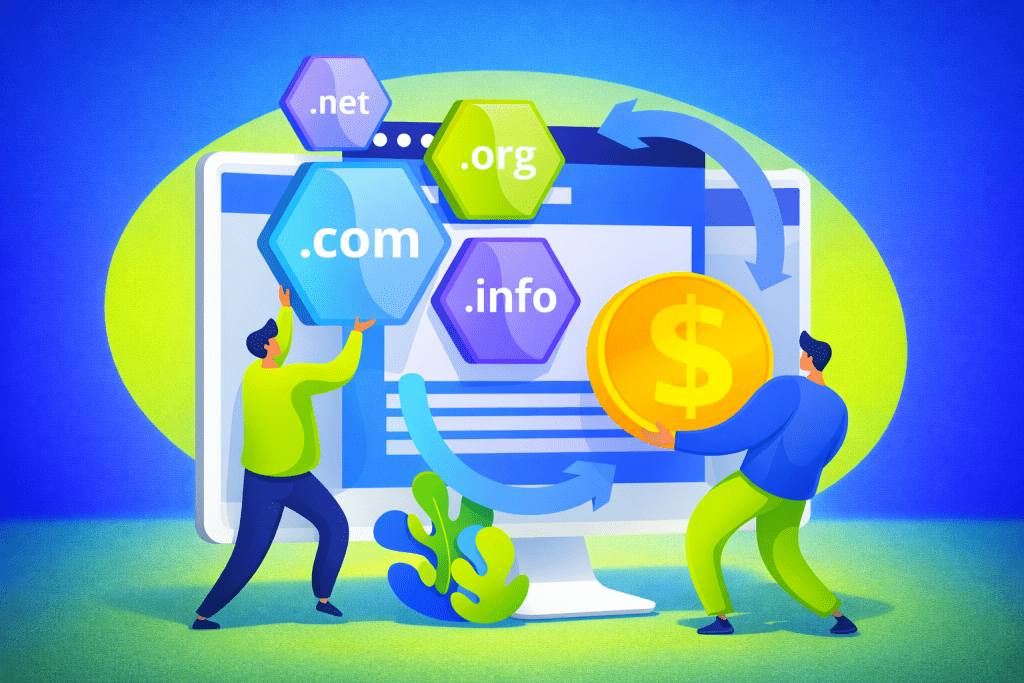Server security is the foundation of every reliable online business. Whether you’re hosting a website, deploying applications, or managing client data, your server becomes a prime target the moment it goes live. Cybercriminals continuously scan the web for vulnerable systems, meaning if you don’t secure your server from day one, you risk downtime, data breaches, or even reputational loss. Implementing strong security practices right from the start helps you build a solid defense and ensure long-term reliability.Below are six essential best practices to strengthen server security from the moment you deploy your system.
1. Keep Your Operating System and Software Updated
An often-overlooked part of server security is keeping your system up to date. Each update contains patches that fix known vulnerabilities, and skipping them leaves your server exposed to attacks. Hackers frequently target outdated systems because they know many businesses delay critical updates.
To avoid this, enable automatic updates for your operating system and regularly check for patches on applications, control panels, and CMS platforms. On Linux, tools like unattended-upgrades or yum-cron can help automate the process. Also, subscribe to vendor security advisories to stay informed about new vulnerabilities. Consistent updates are your first defense against exploitation and an easy way to maintain a strong server security posture.
2. Use SSH Keys Instead of Passwords
Passwords, no matter how complex, are vulnerable to brute-force and phishing attacks. The best way to secure your server is by replacing password authentication with SSH keys. SSH keys use cryptographic pairs,public and private keys,to authenticate users, making unauthorized access nearly impossible.
After generating your SSH keys, disable password login entirely by editing /etc/ssh/sshd_config. This prevents attackers from even attempting password-based access. For added protection, restrict SSH to specific IP addresses and always use a passphrase for your private key. By enforcing SSH key authentication, you significantly enhance server security and minimize one of the most common attack vectors.
3. Configure a Firewall to Control Traffic
Firewalls are a vital part of server security, acting as barriers that control incoming and outgoing network traffic. Without a firewall, any open port becomes a potential gateway for attackers. Setting up a firewall ensures that only legitimate and necessary connections are allowed.
For most Linux servers, UFW (Uncomplicated Firewall) or firewalld are great tools. Configure them to allow only essential services,like SSH, HTTP, and HTTPS,and block all others by default. You can further protect your system with Fail2Ban, which automatically bans IPs that repeatedly attempt failed logins. A properly configured firewall drastically reduces your exposure to threats and keeps your server security intact.
4. Encrypt Data at Rest and in Transit
Encryption is one of the cornerstones of server security, ensuring your data remains safe even if it’s intercepted or stolen. There are two types of encryption you should focus on,in transit and at rest.
For data in transit, always use SSL/TLS certificates to encrypt communications between your server and clients. This not only protects sensitive information but also boosts trust by enabling HTTPS on your site. For data at rest, implement full-disk encryption using tools like LUKS on Linux. You should also encrypt configuration files, API keys, and database backups to prevent unauthorized access.
By applying encryption at every level, you build an additional layer of server security that protects against both network-level and physical breaches.
5. Limit User Access and Enforce Least Privilege
Not every user needs administrative rights. Applying the principle of least privilege is one of the smartest ways to strengthen server security. It means giving users only the permissions required to perform their tasks,nothing more.
Create separate user accounts for different team members and avoid sharing the root password. Assign permissions carefully using sudo and track privileged actions through system logs. Conduct periodic audits to remove unused accounts and update access credentials regularly. By controlling who can access what, you significantly reduce the risk of accidental misconfigurations or internal breaches, keeping your server security tight and transparent.
6. Monitor and Respond to Security Threats
No matter how strong your defenses are, server security is an ongoing process. Continuous monitoring allows you to detect and respond to threats before they escalate. Tools like Fail2Ban, OSSEC, or AIDE can automatically detect unusual activity such as multiple failed login attempts, file changes, or unauthorized access.
Centralizing your logs through platforms like Graylog or ELK Stack makes it easier to analyze incidents and identify patterns. Additionally, implementing an Intrusion Detection System (IDS) helps detect abnormal behavior in real time. Regular audits, penetration tests, and monitoring reports help ensure your server security remains effective as threats evolve.
From small startups to global enterprises, server security is the backbone of operational integrity. By following these six best practices,updating software, using SSH keys, configuring firewalls, encrypting data, limiting privileges, and monitoring threats,you create a comprehensive security framework that evolves with your infrastructure.
Taking these precautions from day one doesn’t just protect your data,it protects your brand, your customers, and your peace of mind. Investing early in server security ensures that your systems remain resilient, reliable, and ready to face whatever the digital world throws at them.